- Home
- In-Game Guides
- Leveling &
Loremaster - Dungeons &
Gear - Dailies &
Reputation - Gold &
Professions - Pets &
Mounts - Titles &
Achievements
NEWEST GUIDESWOW RETAILWOW CLASSICWOW WRATH OF THE LICH KING CLASSIC - Leveling &
- Web Guides
- Community
- Support
- News
- Monthly Giveaway
- Leveling &
Loremaster - Dungeons &
Gear - Dailies &
Reputation - Gold &
Professions - Pets &
Mounts - Titles &
Achievements
User Manual
User Manual
- Installation
- Guide Menu
- Guide Viewer
- Navigation
- Additional Features
- How To Use Guides
- Leveling and Loremaster
- Dailies and Events
- Dungeons and Gear
- Professions and Achievements
- Pets and Mounts
- Titles and Reputation
- Gold and Auctions Guide
- Installation and Setup
- Using the Gold Guide For The First Time
- How To Use
- Gold Guide Features
- Help
- Troubleshooting
The Zygor Guide offers a wealth of options that allow you to configure the guide to your liking. The following is a complete overview of all the different settings and a in depth explanation on each one.
There are two ways to access the options menu.
01) Click the Options button the Guide Viewer
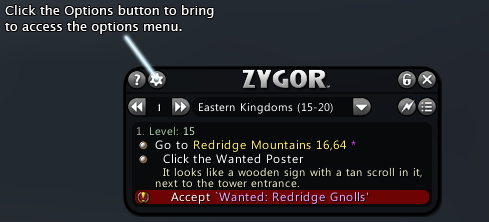
or
02) Right click the "Z" Zygor Icon on the menu map to open the options menu.
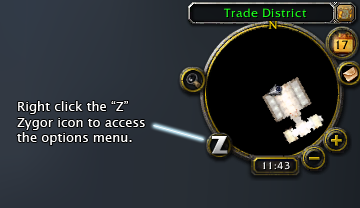
The next screen you should see will look like this. Click the "+" symbol next to Zygor Guides Viewer to expand the full list of options.
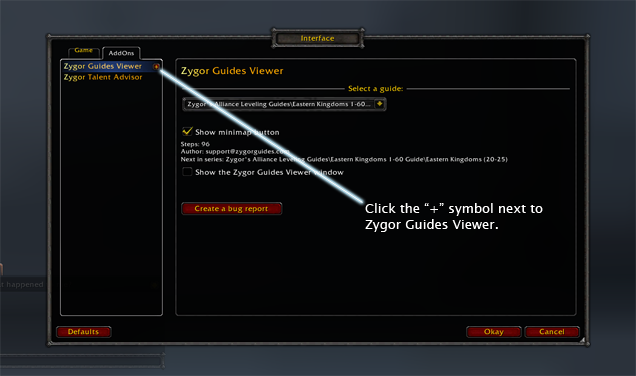
- Explore
- Explore
- Guides
- Guides
- Support
- Support
All Rights Reserved.
Due to the European Union's new privacy legislation being in effect, we updated our Privacy Policy to be compliant with the General Data Protection Regulation (GDPR).
We listed all our data processing mechanisms' there such as cookies use and your methods to have full control over your data both as a visitor and as a member all the time.
Please make sure you know and agree with the new terms before you follow.