Here on the Forum, since you changed something a week or so ago, I can no longer see the Forum theme when I am logged in. If I am not logged in, the theme formats everything correctly. Of course, I can't post when I'm not logged in, only view threads. However, when logged in, everything is just black and white with blue links of course, and a long list of smileys, fonts, sizes, etc. The beautiful new Forum theme is nowhere to be found. I have tried this with both the Google Chrome and Opera browsers, and have even cleared out my browser cache on both, thinking that maybe the problem is on my end.
Please help me. I need to know how to fix this problem. If you don't understand what I'm talking about, I can attach a screenshot to my next post. Right now, this is terrible.
Edit: Well, I don't know if someone did something to fix the problem but at least I can see the theme now. It's much better now but the message listing is still kind of messed up, maybe a setting on my end. Whomever did something, Thank You.
Please help me. I need to know how to fix this problem. If you don't understand what I'm talking about, I can attach a screenshot to my next post. Right now, this is terrible.

Edit: Well, I don't know if someone did something to fix the problem but at least I can see the theme now. It's much better now but the message listing is still kind of messed up, maybe a setting on my end. Whomever did something, Thank You.

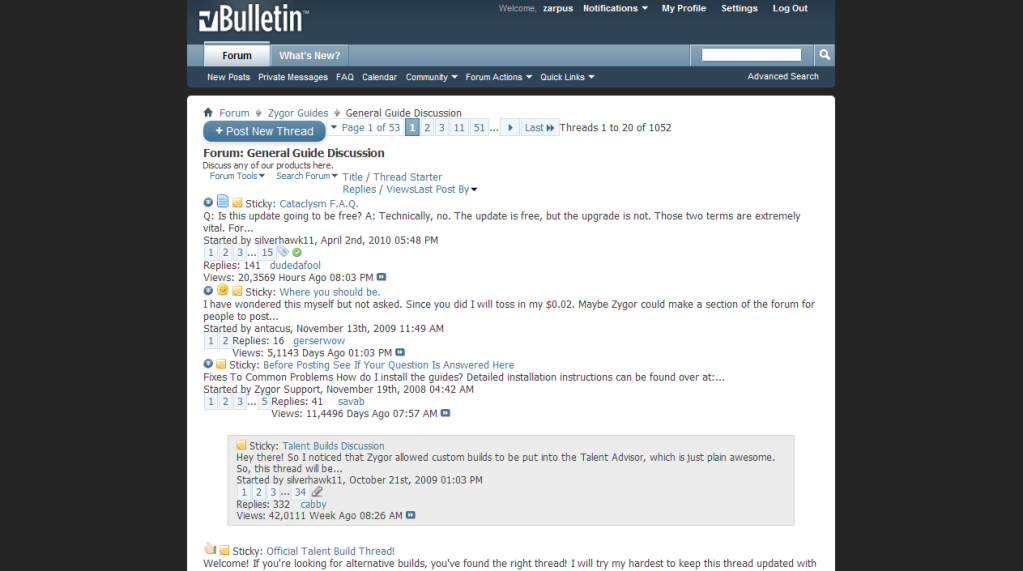
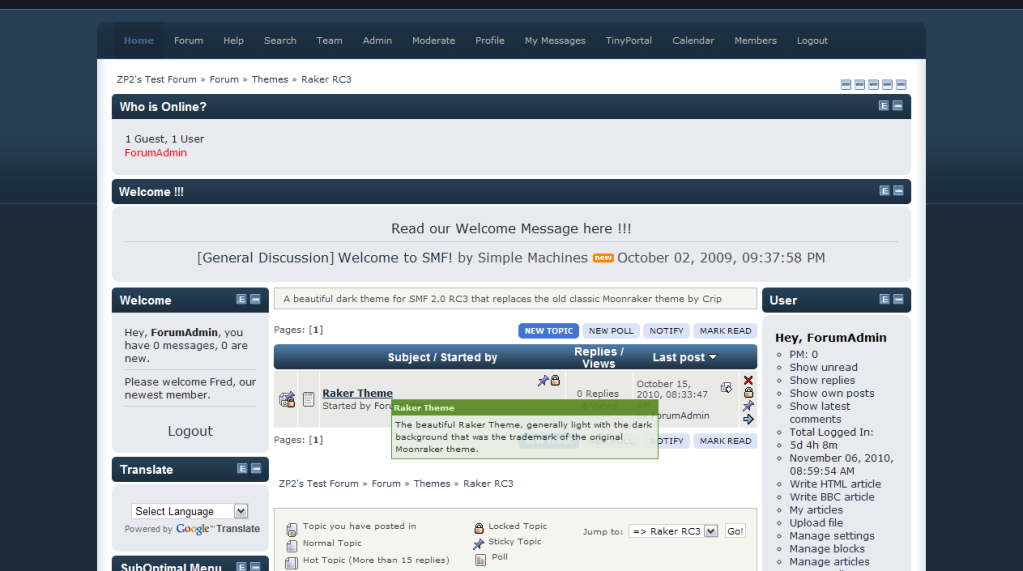
 Great job Gremlins !!!
Great job Gremlins !!! 
Comment