Tells me to download it via the zygor client. No option to download anything though?
Zygor
- Home
- In-Game Guides
- Leveling &
Loremaster - Dungeons &
Gear - Dailies &
Reputation - Gold &
Professions - Pets &
Mounts - Titles &
Achievements
NEWEST GUIDESWOW RETAILWOW CLASSICWOW WRATH OF THE LICH KING CLASSIC - Leveling &
- Web Guides
- Community
- Support
- News
- Monthly Giveaway
NEWEST GUIDES
WOW RETAIL
- Leveling &
Loremaster - Dungeons &
Gear - Dailies &
Reputation - Gold &
Professions - Pets &
Mounts - Titles &
Achievements
WOW CLASSIC
WOW WRATH OF THE LICH KING CLASSIC
Announcement
Collapse
No announcement yet.
No Historical Data Found
Collapse
X
-
When you look at the client (desktop app) what is the version number shown in the lower left?Become a Fan of Zygor Guides on Facebook:
http://www.facebook.com/pages/Zygor-...04933799556988
Follow Zygor Guides on Twitter:
http://twitter.com/zygorguides
-
Instructions for downloading and installing provided here: http://zygorguides.com/support/manual/gginstall.php
You'll need Version 3.0 of the client.Zygor Guides Creative Director
Comment
-
Good to hear. If you look at the bottom of the Gold Guide there's a status bar that will let you know if you need to do anything to make the guide work. You'll want to run a scan in game as well to keep that data current with the latest pricing.Originally posted by bnelsonjax View PostTY for that info, setting up the servers fixed my historical data issue.Zygor Guides Creative Director
Comment
Copyright © 2010 Zygor Guides LLC
All times are GMT-5. This page was generated at 1 minute ago.
Working...
X
- Explore
- Explore
- Guides
- Guides
- Support
- Support
Copyright © 2024 Zygor Guides, LLC.
All Rights Reserved.
All Rights Reserved.
This site and the products and services offered on this site are not associated, affiliated, endorsed, or sponsored by Activision | Blizzard or ZeniMax Media Inc., nor have they been reviewed, tested or certified by Activision | Blizzard or ZeniMax Media Inc..
Confirm new privacy settings.
Due to the European Union's new privacy legislation being in effect, we updated our Privacy Policy to be compliant with the General Data Protection Regulation (GDPR).
We listed all our data processing mechanisms' there such as cookies use and your methods to have full control over your data both as a visitor and as a member all the time.
Please make sure you know and agree with the new terms before you follow.
Privacy Policy

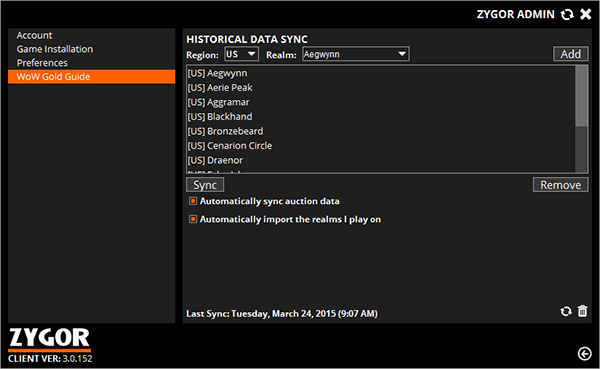
Comment