- Home
- In-Game Guides
- Leveling &
Loremaster - Dungeons &
Gear - Dailies &
Reputation - Gold &
Professions - Pets &
Mounts - Titles &
Achievements
NEWEST GUIDESWOW RETAILWOW CLASSICWOW WRATH OF THE LICH KING CLASSIC - Leveling &
- Web Guides
- Community
- Support
- News
- Monthly Giveaway
- Leveling &
Loremaster - Dungeons &
Gear - Dailies &
Reputation - Gold &
Professions - Pets &
Mounts - Titles &
Achievements
User Manual
User Manual
- Installation
- Guide Menu
- Guide Viewer
- Navigation
- Additional Features
- How To Use Guides
- Leveling and Loremaster
- Dailies and Events
- Dungeons and Gear
- Professions and Achievements
- Pets and Mounts
- Titles and Reputation
- Gold and Auctions Guide
- Installation and Setup
- Using the Gold Guide For The First Time
- How To Use
- Gold Guide Features
- Help
- Troubleshooting
A lot of the best ways to make gold in World of Warcraft involve performing tasks like farming items, leveling up professions, or heavily "playing" the Auction House. Some players find these methods tedius, so the Gold Runs section is perfect for gamers who want to make gold by playing the game for fun.
The 3 main types of Gold Runs are:
 Daily Runs:
Daily Runs:
Optimized walkthroughs of the best daily quests with the highest gold rewards.
Transmog Runs:
Dungeon walkthroughs for obtaining the most profitable transmog gear.
 Tilling:
Tilling:
Lists out the most profitable items that can be created with the Tilling profession and guides you through creating them.
How To Read The Interface:

The guides are displayed in a table format and organized into several columns of information. Here's a breakdown of what each column means:
Type
The Type column displays icons showing you whether the guide is a Daily, Transmog, or Tilling run.
Name
The name column specifys the name of the faction you'll do dailies with, the name of the item sets, and the name of the items to be harvested.
Time
The Time column gives you a rough estimate on how long this run will take to complete.
Gold
The Gold column will give you a estimate of how much gold you can make off of this run.
Guides are listed in order of shortest time with the highest gold yield.
Advanced Gold Guide Tooltips
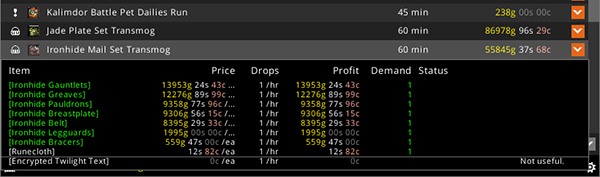
You can see more advanced information about each guide in the list by hovering over each them with your mouse. Transmog runs will show you all the items in the set along with their estimated value on the Auction House. Tilling runs will show the same for harvestable items.
Sorting Results
By default the Gold Runs section will show every option that is available to your character. Some guides may be hidden if you don't meet the requirements, such as not having dailies unlocked, being too low level, or not having a tilling field. In most cases the guide will display a status message when this is the case. You can control what runs are shown using the Filter drop down.

You can choose between Dailies, Transmog, Tilling, or All to show every type.
Continue to the next section to begin learning how the Farming section works.
- Explore
- Explore
- Guides
- Guides
- Support
- Support
All Rights Reserved.
Due to the European Union's new privacy legislation being in effect, we updated our Privacy Policy to be compliant with the General Data Protection Regulation (GDPR).
We listed all our data processing mechanisms' there such as cookies use and your methods to have full control over your data both as a visitor and as a member all the time.
Please make sure you know and agree with the new terms before you follow.