- Home
- In-Game Guides
- Leveling &
Loremaster - Dungeons &
Gear - Dailies &
Reputation - Gold &
Professions - Pets &
Mounts - Titles &
Achievements
COMING SOONNEWEST GUIDESWOW RETAILWOW CLASSIC - Leveling &
- Community
- Support
- News
- Leveling &
Loremaster - Dungeons &
Gear - Dailies &
Reputation - Gold &
Professions - Pets &
Mounts - Titles &
Achievements
User Manual
User Manual
- Installation
- Guide Menu
- Guide Viewer
- Navigation
- Additional Features
- How To Use Guides
- Leveling and Loremaster
- Dailies and Events
- Dungeons and Gear
- Professions and Achievements
- Pets and Mounts
- Titles and Reputation
- Gold and Auctions Guide
- Installation and Setup
- Using the Gold Guide For The First Time
- How To Use
- Gold Guide Features
- Help
- Troubleshooting
Installing Your Guides
The Zygor Client can be used on both PC's and Macs.
The very first thing you will be asked to do is enter your Zygor login credentials. This allows the client to connect with the server and verify what guides you have access to. You should then see the client display a list with your available guides.

The client will automatically detect the AddOn directories for any compatible games you have installed. It is recommended that you look over these settings to make sure the correct folder was auto-detected. You can then use the Install button to install each guide component you need (WoW Retail content, Gold Guide data, WoW Classic content). Also, make sure you do not have any games running in the background when installing your guides. If you experience any problems click the Settings button (the cog icon) and check under Installations that the AddOns folder field is set the the correct directory.
Updating Your Zygor Guides
The Zygor Client will let you know anytime a new version of the guides is released.
You can configure the client to run silently in the background checking for new updates and have it automatically install them for you. This setting is highly recommended in order to make sure you always have the latest fixes and revisions everytime you enter the game. However, if you would prefer to manually update your guides you can configure the client accordingly in the options.
- Changelog
-
The log button will bring up the changelog where you can review the most recent changes.
- Repair
-
If for some reason you have issues with your installation or your guides did not update properly you can use the Repair button to try to troubleshoot the issue. The Repair option will match the local files on your computer with the remote files on our server. You can Reinstall, which will remove all your current Zygor files, download a new copy of the guides, and perform a fresh install. If you still experience problems please contact our Support Team.
- Installing Different Game Versions and Components
-
The client has seperate controls for installing Retail WoW Guides, Retail Gold Guide data, and Classic WoW guides. You must use the individual "install" buttons to do this. The Gold Guide data can only be installed if Retail WoW guides are installed already.
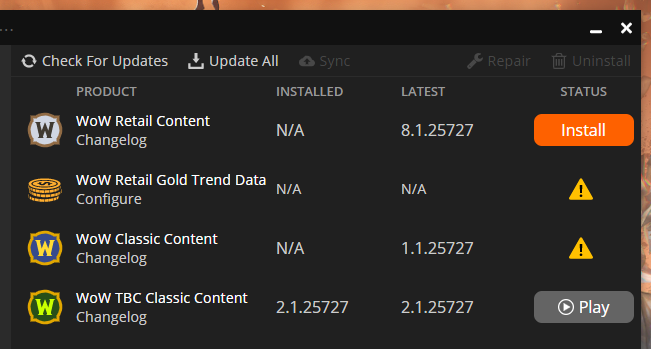
Once you have finished installing the guides hit the Play button to launch the game.
The Zygor Client is our recommended way to download and install the guides, but if for some reason you need to install your guides manually you can do using the Manual Installation Package. Be warned that this way is designed as a backup and is neither automatic nor error proof. It means it has to be repeated every time guides are updated or your licence needs renewal.
- Explore
- Explore
- Guides
- Guides
- Support
- Support
All Rights Reserved.
Due to the European Union's new privacy legislation being in effect, we updated our Privacy Policy to be compliant with the General Data Protection Regulation (GDPR).
We listed all our data processing mechanisms' there such as cookies use and your methods to have full control over your data both as a visitor and as a member all the time.
Please make sure you know and agree with the new terms before you follow.