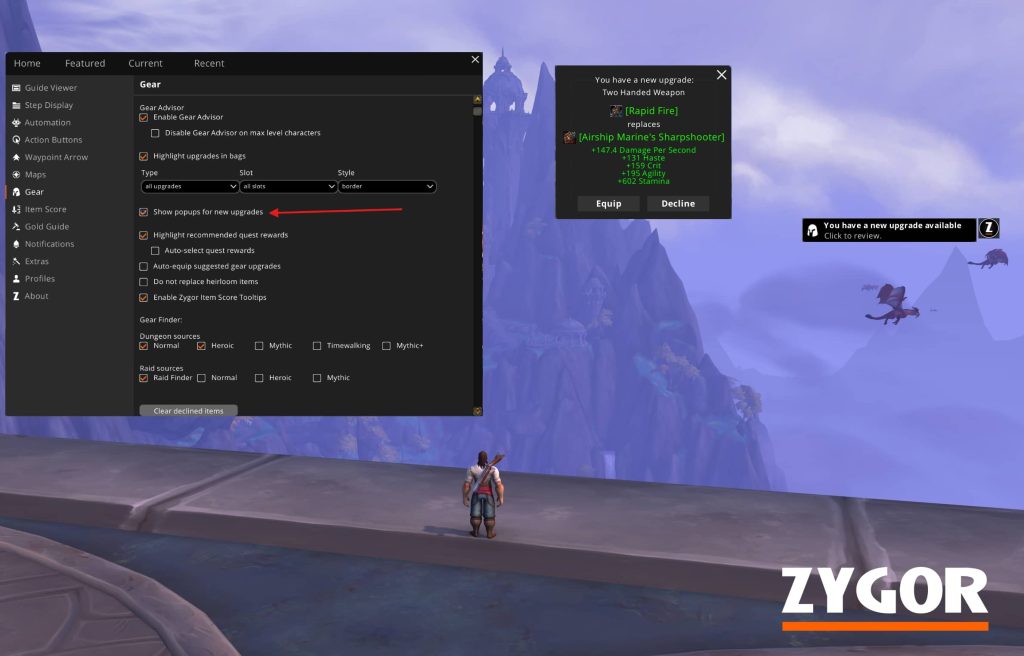
Hello, Zygor Community!
We’ve recently updated our gear upgrade notification system in response to feedback from users who utilize third-party bag and UI addons. To improve compatibility and user experience, we’ve brought back the popup feature.
The option, titled “Show popups for new upgrades” allows you to toggle between the traditional pop-up notifications and our newer method of highlighting upgrades directly within your bags. This enhancement ensures that all players, regardless of their UI setup, can easily identify potential gear upgrades.
To activate this feature, navigate to the Gear section of the Zygor Guides client settings and select “Show popups for new upgrades” to enable traditional upgrade notifications:
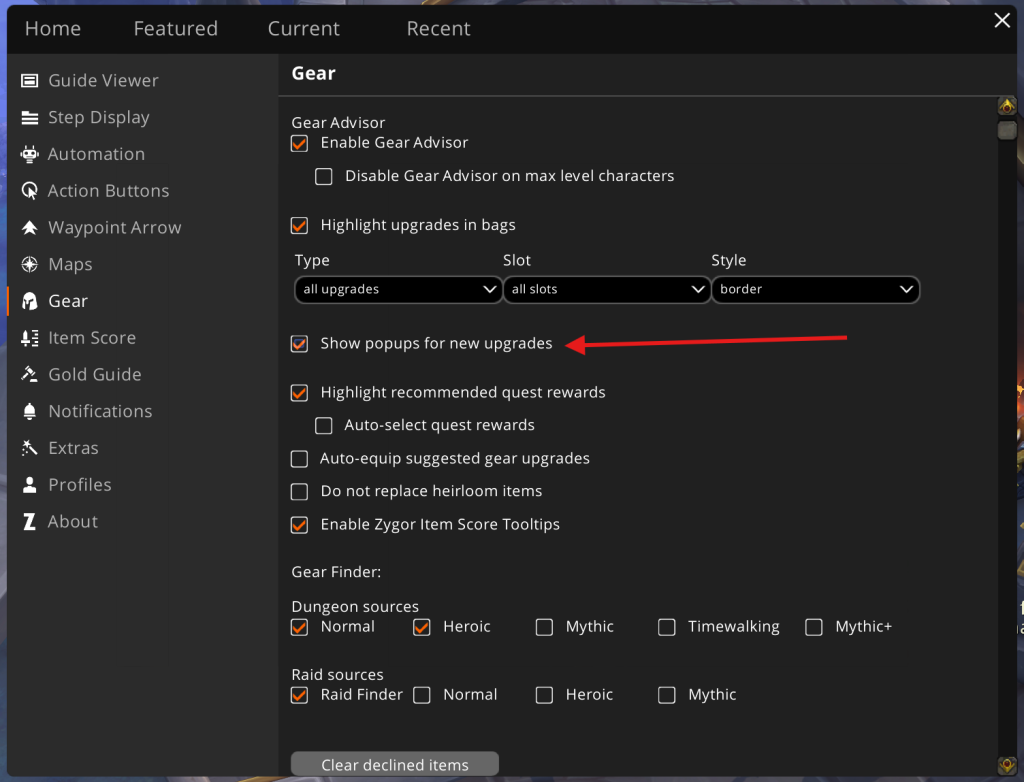
With this active, you will then see a notification like this:

Clicking on the notification, you will then see the following familiar window:
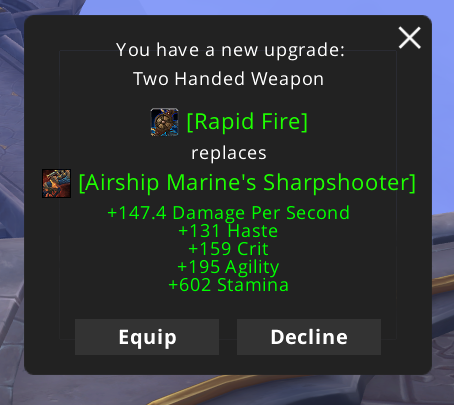
This update is part of our ongoing effort to adapt and evolve our tools to meet your needs and enhance your gaming experience. As always, we appreciate your feedback, so feel free to continue to share it in the comments section below or in our Discord server.
Any change for support for MinibagButtonMap in the near future?
This is not working as explained in this post.
Nice but how about an option to select the gear upgrade popup directly instead of having to click something just to make the popup appear.
Hey David! Thanks for the feedback. I’ll make sure to forward the suggestion to the team internally.
Thanks for that. I thought the ‘new’ method was a big step backwards. At least now we have the choice 🙂
Umm, we dont have a choice
Very good improvement! Now please also add an option to choose if notifications will be anchored to the minimap button or to the guide viewer. That’d be perfect for anyone who doesn’t like minimap buttons or uses an addon like MinimapButtonBag (MBB).
Thank you for the suggestions, I’ll make sure to share it with the team.
Yesssss! This is great! Thank for returning the option to do pop ups while still allowing others to use the new format!