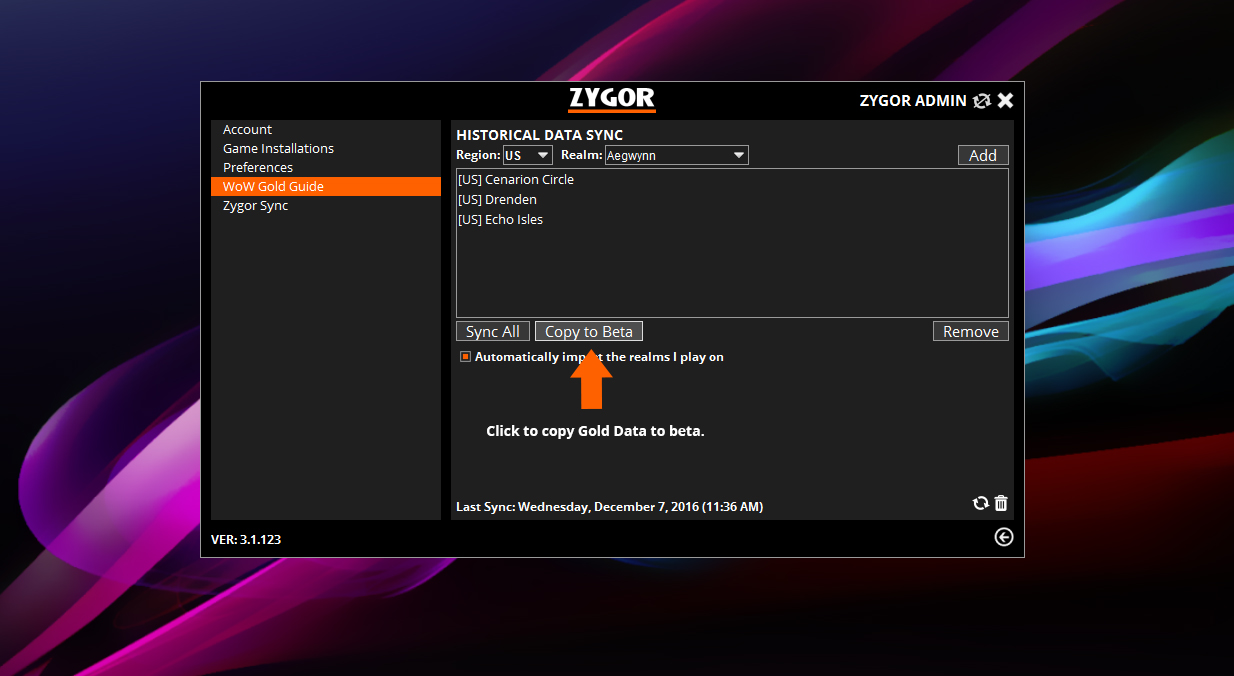With the release of the Beta Guides to Elite Members the Gold portion of the guides weren’t working because there was no way to sync the necessary Trend Data. We’ve since updated the client to allow you to copy over your existing Trend Data from the standard guides to the beta. To do this, access the client options by clicking the gear icon:
Select the “WoW Gold Guide” section and make sure all of your realms are fully synced by clicking the “Sync All” button. Once this is done, simply click the “Copy to Beta” button to copy the Trend Data over to the beta guides.
This is a temporary solution while we work on a client update that will make this process work like it does on the regular guides.