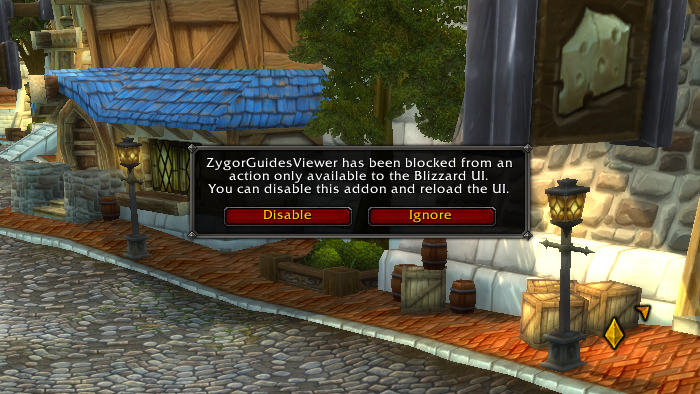
With the release of the Dragonflight pre-patch which introduced a redesigned UI to the game you may have started to see an error message while using Zygor Guides saying the addon has been blocked and that you should disable it. This is actually an issue on Blizzard’s end with the game itself, not with our addon, known as code taint, that spreads to other components. We believe the new UI editor itself is the primary culprit for spreading this taint.
If you receive this error, you do not need to disable Zygor Guides. Simply choose “ignore” and then reload the game interface (you can do so by typing /reload into the chat and pressing Enter). This should clear the taint for the time being and let you continue using the guide. If it shows up again simply repeat these actions.
We hope Blizzard will resolve this in a future update, but we’re monitoring the issue and trying to find workarounds for the time being.
This has been an on-going issue for almost 2 years now dudes. Super annoying that anytime i want to change a glyph, i have to disable Zygor to stop the “ZygorGuidesViewerClassicTBC has been blocked from an action only available to the Blizzard UI. You can disable this addon and reload the UI.”
For the record, this is with Zygor Guide Viewer (Cataclysm). The “ClassicTBC” seems to be old code/folder structure. Reinstalling doesn’t fix this.
Still happens frequently. 100 bucks a year is a lot for something that makes using abilities a lot harder.
still happening and to be honest is getting worse, before it happened once or twice a day but now is happening all the time, like every 10 minutes or so, is getting out of hand
Hey Erik,
Mind reaching out to our support team here so they can help you out? https://zygorguides.com/support/
Zygor Guides is basically unusable for me at the moment. It is happening so frequently in the middle of fights that it’s just not worth it right now. I did notice a few triggers for it. Every time I change/upgrade my weapon, learn new abilities, or rearrange abilities on my action bar it happens. Passives don’t seem to affect it. I can’t pinpoint a trigger for the other occurences.
Still happening
This is still happening, extremely annoying.
Blizz is not the ones that have to ‘fix’ the problem(s). Even if it is their poor coding causing the problem.
It’s their game and it works as designed sans mods. There is no incentive for Blizz to fix it unless it affects its own system.
That leaves mod authors that have to code in work arounds where possible. Looks like it wont be possible in this case.
Saying Blizzard is at fault here isn’t going to save your sub numbers going down if this continues much longer.
You guys should probably look for a workaround.
So it is annoying to deal with, but to assume that they aren’t trying to find a way to fix this is just laughable. They are a third party developer with no access to the direct game outside of APIs and the game they service just released a major overall – you can’t just pull a work around out of your ass lol
I have used Zygor guides for over a decade. I remember a time when the guides were downloaded, cost a couple of hundred dollars, and came with a lifetime membership. I now have to pay for my sub, but these guides have never disappointed me. I have been disabling the UI and reloading it when needed, but knowing I just have to reload is very useful. Thank you!
Unfortunately this is basically making Zygor unusable for me. I have to reload almost every time I zone or phase, and even sometimes at seemingly complete random. It’s better for me to just not use Zygor instead of constantly reloading. Hope it’s fixed by the time the expansion fully launches.
Zygor is unplayable when in party. Constant lua error window. Will there be a fix soon? Absolute unplayable with zygor while in party.
Me and my friend never had any lua error
Luckily he wasn’t replying to just you. Just because you haven’t had any errors does not mean that this is not an issue. One such example is that I still get these errors with guildmates every so often.
It happen now so often and after realise of pre patch part two reload didnt help it comes again after reloas
What if Blizzard doesn’t fix it as it is something affecting a company not related with them?
Will Zygor find a way around? at the moment I get this error almost every time I zone or heart out.
and for sure I won’t be paying in the near future for a guide that causes me this problems.
It typically only does this right when I get into a fight. Reloading the UI is the only option, but I’ve almost died a couple of times because of it.
this was happening to me a lot, so frustrating. will blizzard be fixing this issue anytime soon?
This popup happened so much to me, and not just with Zygor, that I made a macro for /reload and put it on my hot bar. It quickly clears the problem without having to disable anything.
Thank you. Was getting so frustrated
Thank you for this info, this has been plaguing me with all my add-ons.
Thanks for the tip it was driving me nuts!
Thank you for letting me know how to fix it, having played the beta, I can’t wait to have your guide when Dragonflight is released.
Thanks for this general notice, I have been using the guides for questing and they have been very useful as usual. I experienced this error a few times this week but noticed that leaving the game and re-entering seemed to solve it temporarily. This /reload tip will make it easier, so it comes in very handy for me.
I have gotten that error several times. Glad to see that Zygor is on top of it even if Blizzard is not. I am afraid the new WOW UI will be the source for many errors for at least one patch iteration.
This has been happening with your addon for years. What makes the DF update any different?
Maybe if you went back to being a leveling addon it would improve. But you’ve added so bloat and crap to this addon it ruined it. Maybe release a guide only lightweight version? Maybe that will fix your errors.
This happens even with WeakAuras, or any random addon that doesn’t even have anything to do with what I’m doing, for example AstralKeys didn’t let me upgrade items, no sense at all but that’s how it is
I have weakauras, elvui, DBM, details and restedXP and none of my addons receive this error.
Iirc taint is security and stops malicious code (that they believe it is) to be run so I don’t see how zygor are just dropping all responsibility and point the finger towards blizzard.
Remember blizzard don’t even support or care for addons so I don’t see blizzard ever making a fix tbh.
Feel free to cancel your subscription instead of complaining about the great features that Blizzard has broken. Zygor is not at fault.
If not for Zygor I would still be playing vanilla WoW running quests in Stormwind. If you are not completely satisfied (like the rest of us) then like Lee said above, please feel free to cancel your subscription at any time. Zygor has stuck with me thru thick and thin and the problem with the UI is not the fault of Zygor, but the fault of the folks at Blizzard.
“Maybe that will fix your errors.”
I don’t think you understood the blog. Zygor, nor any other addon, is causing this error. It is caused by bugs in Blizzard’s own UI code.
To be perfectly honest blizzard new UI is so buggy at the moment,it makes me wonder what the actual release of the game will be like,thank you for your update Zygor on the guides situation as always all your hard work is appreciated,as making these guides takes both time and dedication.Thank you
Ditto!