I purchased Elite pack few minutes ago and after loading the message given is "ERROR initializing,check the Lua errors and report them please." I have tried to delete all the Zygor files and reinstall Zygor client for several times,but still not work.
Zygor
- Home
- In-Game Guides
- Leveling &
Loremaster - Dungeons &
Gear - Dailies &
Reputation - Gold &
Professions - Pets &
Mounts - Titles &
Achievements
NEWEST GUIDESWOW RETAILWOW CLASSICWOW CATACLYSM CLASSIC - Leveling &
- Community
- Support
- News
- Monthly Giveaway
NEWEST GUIDES
WOW RETAIL
- Leveling &
Loremaster - Dungeons &
Gear - Dailies &
Reputation - Gold &
Professions - Pets &
Mounts - Titles &
Achievements
WOW CLASSIC
WOW CATACLYSM CLASSIC
Announcement
Collapse
No announcement yet.
No Text Shown,Lua Errors
Collapse
X
-
Are you having problems with WoW or ESO?Become a Fan of Zygor Guides on Facebook:
http://www.facebook.com/pages/Zygor-...04933799556988
Follow Zygor Guides on Twitter:
http://twitter.com/zygorguides
-
If you disable all other addons so only Zygor is enabled when you log in do you still get that message?Become a Fan of Zygor Guides on Facebook:
http://www.facebook.com/pages/Zygor-...04933799556988
Follow Zygor Guides on Twitter:
http://twitter.com/zygorguides
Comment
-
What game version is the CN server running? Are they on 6.2.4?Become a Fan of Zygor Guides on Facebook:
http://www.facebook.com/pages/Zygor-...04933799556988
Follow Zygor Guides on Twitter:
http://twitter.com/zygorguides
Comment
-
It should be working for you then. Try doing a full guide wipe/reset:
1. exit WoW
2. go to the WoW/Interface/Addons folder and delete the ZygorGuidesViewer folder
3. go to the WoW/WTF/Account/<accountname>/SavedVariables folder and delete the Zygor files in there
4. run the installer client and install a fresh copy of the guides
5. go back in game and see if that fixed itBecome a Fan of Zygor Guides on Facebook:
http://www.facebook.com/pages/Zygor-...04933799556988
Follow Zygor Guides on Twitter:
http://twitter.com/zygorguides
Comment
-
Try this to see if it helps at all.
1. exit the game
2. go to your WoW/Cache folder and delete everything inside it (it will be re-made when you log in)
3. go to your WoW folder and rename the Interface and WTF folders to Interface.Old and WTF.Old
4. run the Zygor desktop client and click the refresh button at the top right, then install a fresh set of guide files
5. go in game and see if you still get the messageBecome a Fan of Zygor Guides on Facebook:
http://www.facebook.com/pages/Zygor-...04933799556988
Follow Zygor Guides on Twitter:
http://twitter.com/zygorguides
Comment
-
Glad to hear you were able to solve the problem. We'll be sure to get that localization file updated to prevent anyone else from having the same problem.Become a Fan of Zygor Guides on Facebook:
http://www.facebook.com/pages/Zygor-...04933799556988
Follow Zygor Guides on Twitter:
http://twitter.com/zygorguides
Comment
Copyright © 2010 Zygor Guides LLC
All times are GMT-5. This page was generated at 1 minute ago.
Working...
X
- Explore
- Explore
- Guides
- Guides
- Support
- Support
Copyright © 2024 Zygor Guides, LLC.
All Rights Reserved.
All Rights Reserved.
This site and the products and services offered on this site are not associated, affiliated, endorsed, or sponsored by Activision | Blizzard or ZeniMax Media Inc., nor have they been reviewed, tested or certified by Activision | Blizzard or ZeniMax Media Inc..
Confirm new privacy settings.
Due to the European Union's new privacy legislation being in effect, we updated our Privacy Policy to be compliant with the General Data Protection Regulation (GDPR).
We listed all our data processing mechanisms' there such as cookies use and your methods to have full control over your data both as a visitor and as a member all the time.
Please make sure you know and agree with the new terms before you follow.
Privacy Policy


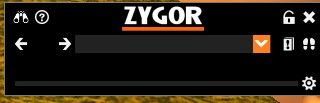
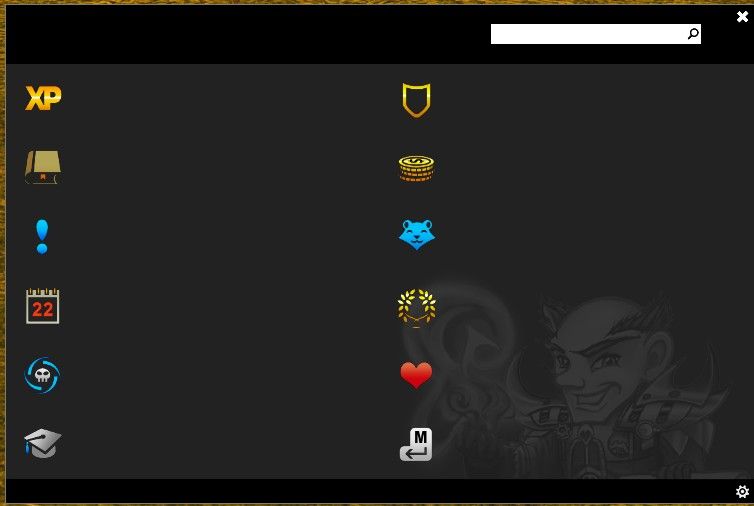
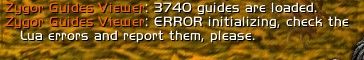
Comment