Hi there,
I recently installed the Dailies and Events Guide (Horde) and I was just wondering if there was a reason why I only see the following guides for Dailies and Events:
Grizzly Hills - Pre-Quests
Grizzly Hills - Blackriver Logging (can't the see the full tittle)
Grizzly Hills - Blue Sky Logging (can't the see the full tittle)
Grizzly Hills - Granite Springs (can't the see the full tittle)
Grizzly Hills - Venture Bay Dailies (can't the see the full tittle)
I'm still fairly new to these whole dailies so maybe I'm missing something or whatnot. Do I have to complete all of these before I get more available?
I sort of feel dumb asking this but might as well.
Thanks in advance for your help,
Narfski
I recently installed the Dailies and Events Guide (Horde) and I was just wondering if there was a reason why I only see the following guides for Dailies and Events:
Grizzly Hills - Pre-Quests
Grizzly Hills - Blackriver Logging (can't the see the full tittle)
Grizzly Hills - Blue Sky Logging (can't the see the full tittle)
Grizzly Hills - Granite Springs (can't the see the full tittle)
Grizzly Hills - Venture Bay Dailies (can't the see the full tittle)
I'm still fairly new to these whole dailies so maybe I'm missing something or whatnot. Do I have to complete all of these before I get more available?
I sort of feel dumb asking this but might as well.
Thanks in advance for your help,
Narfski

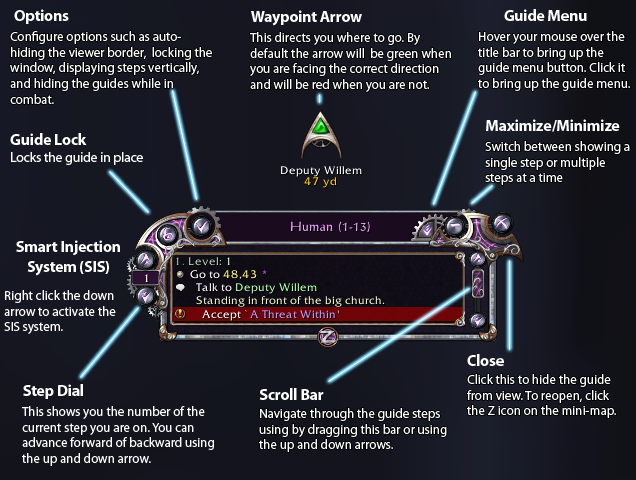
Comment