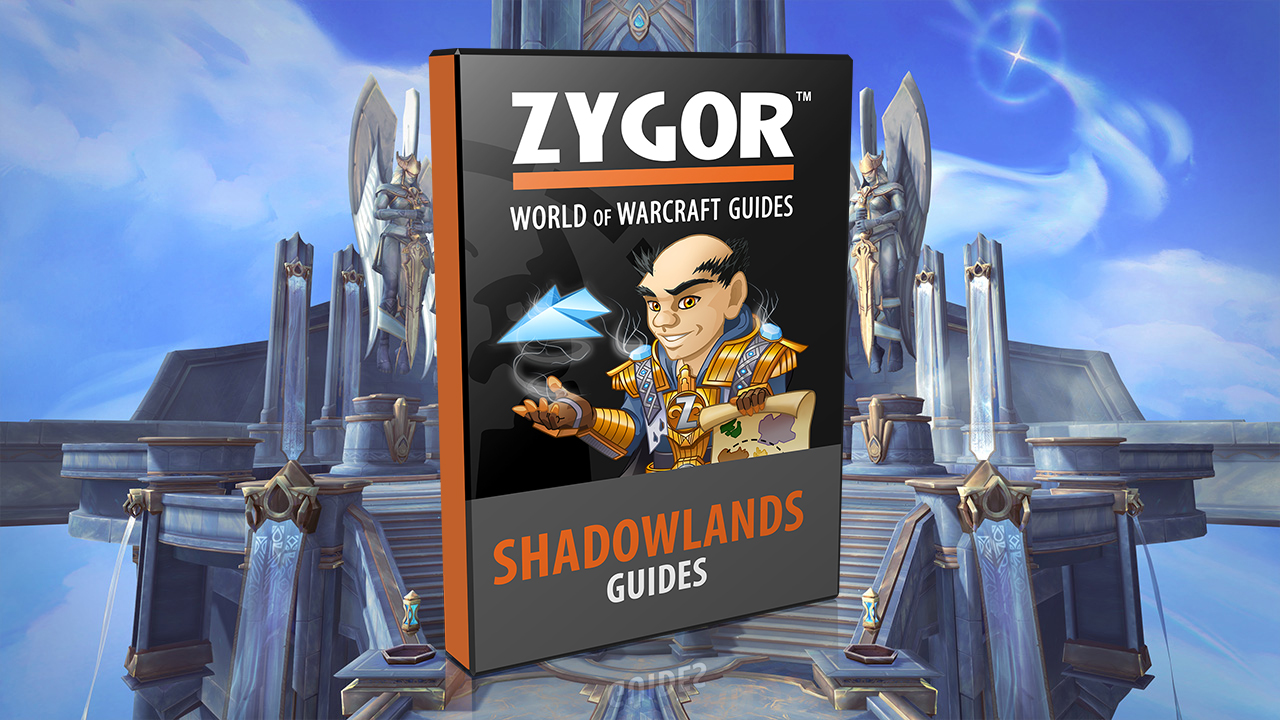Phase 5 for World of Warcraft: Classic goes live today and we have a new round of guide updates (Version 1.0.22762) to go along with it.
Ahn’Qiraj War Effort is a server-wide world event to open the Gates of Ahn’Qiraj which will make 2 new raid instances available : the 20 man Ruins of Ahn’Qiraj (aka AQ20) and the 40 man Temple of Ahn’Qiraj (aka AQ40).
There are three phases to this event:
The gathering of War Effort Supplies, which both factions work towards, and The Scepter of the Shifting Sands, which is a questline for elite guilds. At the end of both these phases there is a Ten Hour War in Silithus.
Here is an overview of the guides added in this update:
* Added Scepter of the Shifting Sands – Questline to open the gates of Ahn’Qiraj.
* Added Ruins of Ahn’Qiraj Cloak Quest – Quest and material collection required for epic AQ20 cloak.
* Added Ruins of Ahn’Qiraj Ring Quest – Quest and material collection required for epic AQ20 ring.
* Added Ruins of Ahn’Qiraj Weapon Quest – Quest and material collection required for epic AQ20 weapon.
* Added Temple of Ahn’Qiraj Shoulder Quest – AQ40 class tier 2.5 shoulder armor quest.
* Added Temple of Ahn’Qiraj Boots Quest – AQ40 class tier 2.5 foot armor quest.
* Added Temple of Ahn’Qiraj Helm Quest – AQ40 class tier 2.5 head armor quest.
* Added Temple of Ahn’Qiraj Legs Quest – AQ40 class tier 2.5 leg armor quest.
* Added Temple of Ahn’Qiraj Chest Quest – AQ40 class tier 2.5 chest armor quest.
* Added Signet Ring of the Bronze Dragonflight – Ring reward upgraded by gaining reputation with the Brood of Nozdormu.
* Added Cenarion Battlegear – Four quests to unlock the Champion’s, Stalwart’s, Veterans, and Volunteer’s battlegear from the Cenarion Circle.
* Added Cenarion Field Duty Combat Assignments – Repeatable quests to gain currency for cenarion battlegear quests.
* Added Cenarion Field Duty Tactical Assignments – Repeatable quests to gain currency for cenarion battlegear quests.
* Added Cenarion Field Duty Logistics Assignments – Repeatable quests to gain currency for cenarion battlegear quests.
You should be able to find all of this content link in the Guide Menu What’s New section.