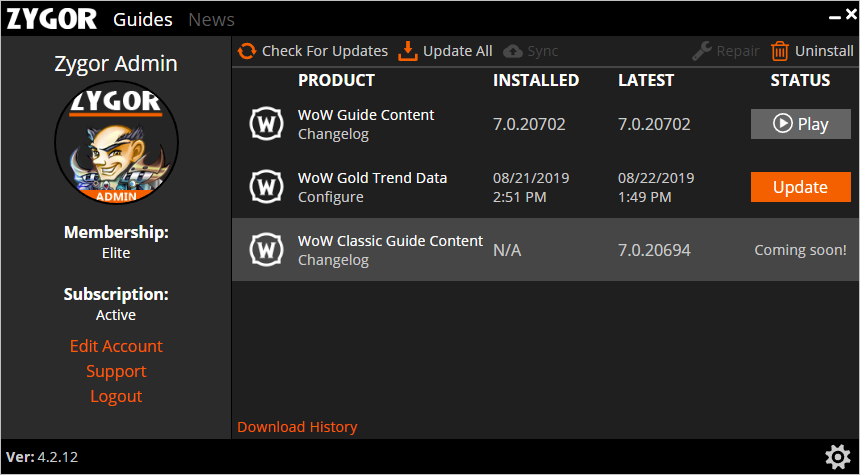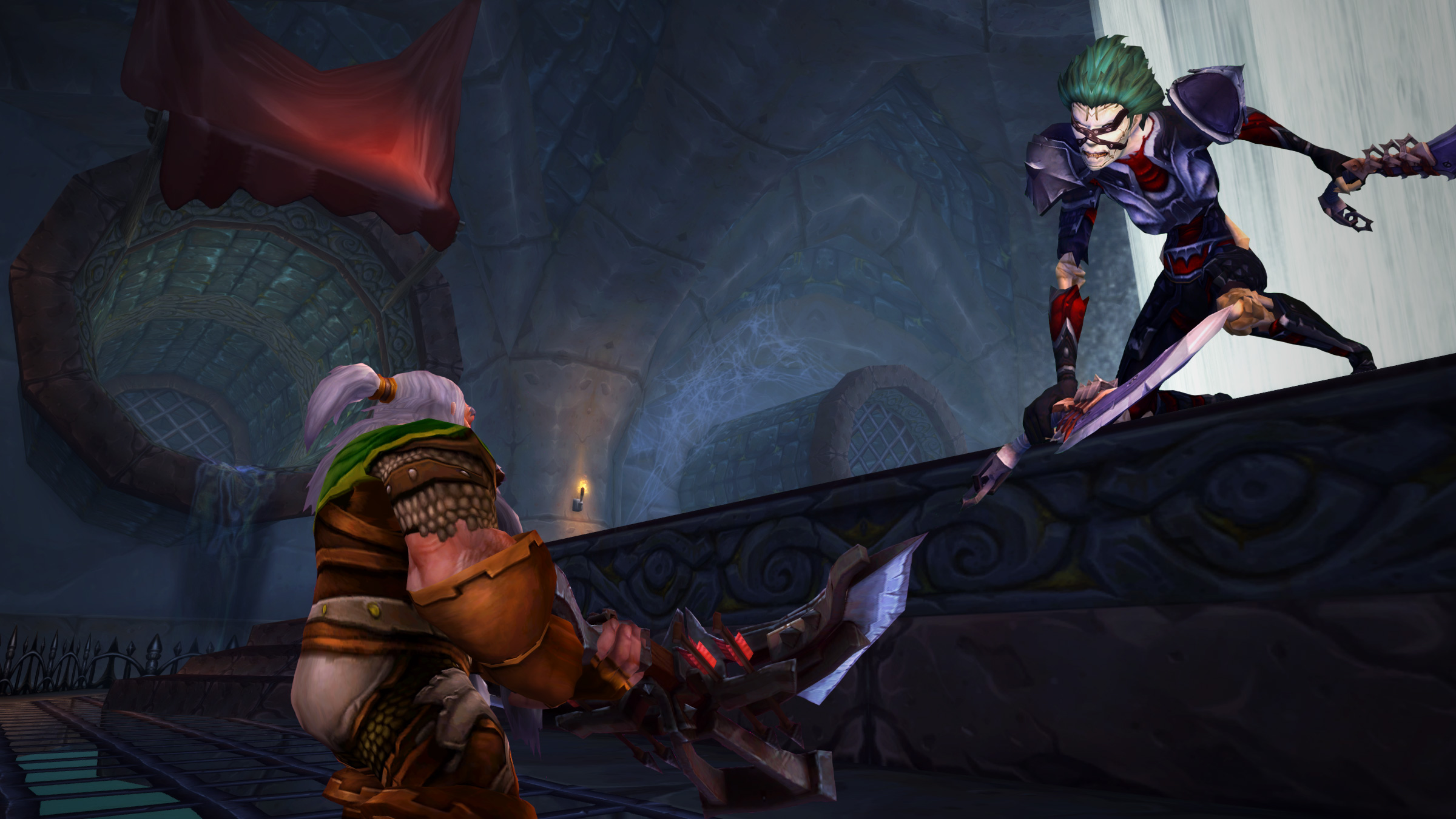The Zygor Difference:
- Fully In-Game Guides. No alt tabbing or reading from a web page.
- Dynamic detection. Tracks what you do. Updates in real time.
- 3D Waypoint Arrow and Travel System. Dynamically generates directions everywhere on the fly.
- Talent Advisor tells you the best way to spend your talent points.
- Quest Reward and Gear Advisor tells you the best gear to pick and equip.
- Auto-sell gray items to keep your inventory space freed up.
- All features available on DAY ONE!
Let us know your thoughts on the video in the comments below for a chance to win a Blizzard Shop or Zygor digital gift card. One winner will be chosen each day of the launch.
Sign up for Zygor Elite to gain access to our World of Warcraft Classic guides when they release.