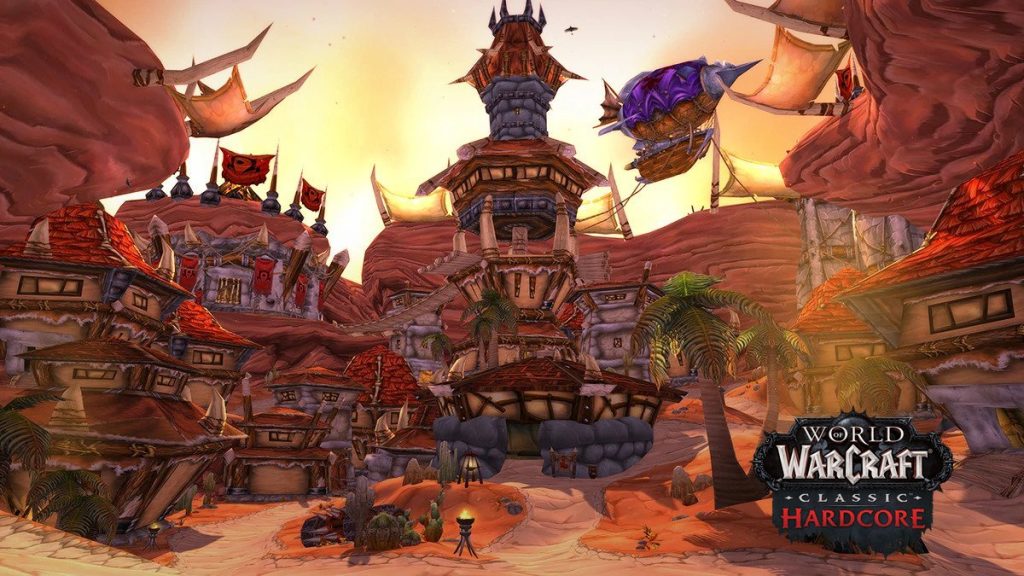As anticipation builds for BlizzCon 2023, now is the perfect moment to stroll down memory lane, revisiting the hallmark announcements that have rippled through the gaming realm. Since kicking off in 2005, BlizzCon has been the go-to spectacle where Blizzard Entertainment rolls out the red carpet for what’s next in our favorite gaming universes. Now, with BlizzCon 2023 just around the corner, it’s a thrill to look back at the epic ride so far and gear up for the new quests awaiting us on the horizon.
A Journey Through Time
- BlizzCon 2005-2011: The inaugural BlizzCon commenced with a bang, showcasing the Burning Crusade expansion for World of Warcraft. Over the years, attendees witnessed the unveiling of monumental expansions and titles like Wrath of the Lich King, StarCraft II, Diablo III, and Cataclysm, setting a robust foundation for what BlizzCon embodies today.
- BlizzCon 2013-2016: The momentum surged with the announcement of Warlords of Draenor, Overwatch, Legion, and the memorable Diablo III updates. Each year brought forth a blend of surprises, from new game releases to exciting expansions, encapsulating the essence of adventure that Blizzard is synonymous with.
- BlizzCon 2017-2021: The adventure continued with Battle for Azeroth, Diablo Immortal, Overwatch 2, Shadowlands, and Diablo II: Resurrected. Despite the challenges posed by the pandemic, the spirit of BlizzCon endured through BlizzConline, keeping the flame of excitement alive.
The Horizon Ahead: BlizzCon 2023
The return to an in-person event this year is infused with heightened anticipation. Here’s a glimpse of what’s on the horizon:
- World of Warcraft: As adventurers continue to explore the skies in the current expansion, Dragonflight, the anticipation for what’s next is soaring. Although Dragonflight made its grand entrance during a livestream event, its presence sets a compelling stage for what BlizzCon 2023 could unfold. The release of patch 10.2 is around the corner, potentially paving the way for the next exciting expansion. As 2024 marks the 20th anniversary of WoW, significant announcements at BlizzCon 2023 could stoke the flames of excitement for what lies ahead in the legendary franchise.
- Diablo: Speculation is ripe regarding the first expansion of Diablo 4, and potential updates for Diablo: Immortal, keeping the Diablo community on the edge of their seats.
- Overwatch 2: A new tank hero revelation is on the cards, along with potential announcements of future content, making Overwatch 2 a focal point of interest.
- New Ventures: With the official release of Warcraft Rumble and teasers about the Untitled Survival Game, BlizzCon 2023 may unfold chapters of new adventures awaiting gamers.
Looking Forward
As we brace ourselves for the upcoming BlizzCon, the enthralling legacy of past events fuels our anticipation for the remarkable announcements ahead. Regardless of what transpires, Zygor will continue to stand beside the gaming community, offering unparalleled guides to navigate through the newly discovered realms. The excitement is palpable, the adventure beckons, and we are ready to embrace whatever Blizzard unveils at this year’s BlizzCon. Together, let’s step into new worlds, armed with the expertise that Zygor brings to the table.
We at Zygor would love to hear what has been your favorite BlizzCon moment or announcement so far. Was it a game reveal, an expansion launch, or perhaps a memorable panel discussion? Share your favorite BlizzCon memories in the comments below, and let’s keep the excitement rolling as we countdown to BlizzCon 2023!