- Home
- In-Game Guides
- Leveling &
Loremaster - Dungeons &
Gear - Dailies &
Reputation - Gold &
Professions - Pets &
Mounts - Titles &
Achievements
COMING SOONNEWEST GUIDESWOW RETAILWOW CLASSIC - Leveling &
- Community
- Support
- News
- Leveling &
Loremaster - Dungeons &
Gear - Dailies &
Reputation - Gold &
Professions - Pets &
Mounts - Titles &
Achievements
User Manual
User Manual
- Installation
- Guide Menu
- Guide Viewer
- Navigation
- Additional Features
- How To Use Guides
- Leveling and Loremaster
- Dailies and Events
- Dungeons and Gear
- Professions and Achievements
- Pets and Mounts
- Titles and Reputation
- Gold and Auctions Guide
- Installation and Setup
- Using the Gold Guide For The First Time
- How To Use
- Gold Guide Features
- Help
- Troubleshooting
Installation and Setup
After purchasing Zygor's Gold and Auctions guide you will need to download the Zygor Client to install the guide, sync realm data, and receive the latest updates. The client can be download from the Installation page.
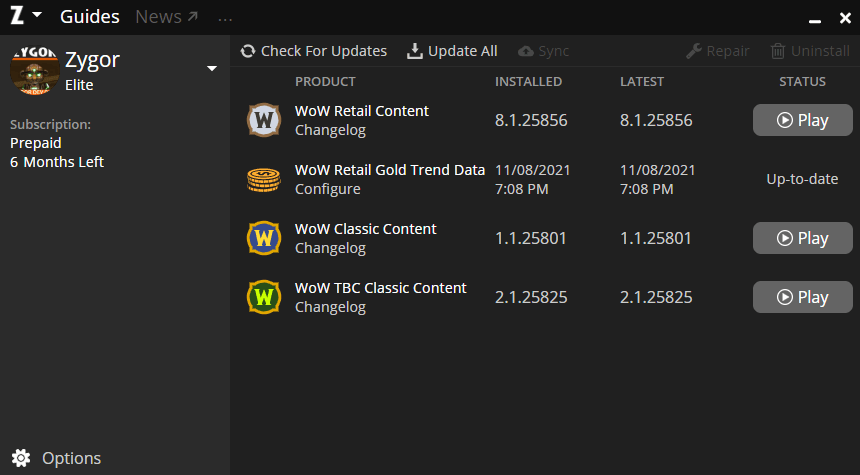
Once you have the client up and running you should see the Gold and Auctions guide in your product list. If you do not see this check your login credientials, or contact technical support.
Zygor's Gold and Auctions guide must sync with our servers to download the trend data for the realms you play on. The client should automatically import your realms, but you may want to verify this by clicking the Gear icon in the lower right hand corner and selecting WoW Gold Guide. This will allow you to view and make changes to all the realms configured to sync.
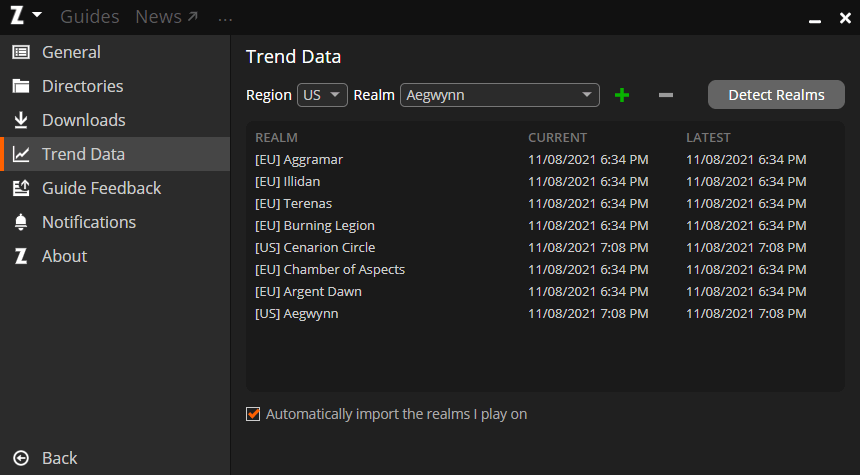
When you're ready to install, click the Install/Download button. Once the Status display says "No updates available.", click the Play button to launch the game.
At the character selection screen, click the AddOns button in the lower left hand corner and make sure Zygor Guides Viewer 5 is enabled. Enter the game.
Continue to the next section to find out how to begin using Zygor's Gold and Auctions guide in-game.
- Explore
- Explore
- Guides
- Guides
- Support
- Support
All Rights Reserved.
Due to the European Union's new privacy legislation being in effect, we updated our Privacy Policy to be compliant with the General Data Protection Regulation (GDPR).
We listed all our data processing mechanisms' there such as cookies use and your methods to have full control over your data both as a visitor and as a member all the time.
Please make sure you know and agree with the new terms before you follow.