- Home
- In-Game Guides
- Leveling &
Loremaster - Dungeons &
Gear - Dailies &
Reputation - Gold &
Professions - Pets &
Mounts - Titles &
Achievements
COMING SOONNEWEST GUIDESWOW RETAILWOW CLASSIC - Leveling &
- Community
- Support
- News
- Leveling &
Loremaster - Dungeons &
Gear - Dailies &
Reputation - Gold &
Professions - Pets &
Mounts - Titles &
Achievements
User Manual
User Manual
- Installation
- Guide Menu
- Guide Viewer
- Navigation
- Additional Features
- How To Use Guides
- Leveling and Loremaster
- Dailies and Events
- Dungeons and Gear
- Professions and Achievements
- Pets and Mounts
- Titles and Reputation
- Gold and Auctions Guide
- Installation and Setup
- Using the Gold Guide For The First Time
- How To Use
- Gold Guide Features
- Help
- Troubleshooting
Share Mode
If you wish to play the game with other players while using Zygor Guides you can use our Share Mode feature for a more optimized experience. By default, trying to use Zygor Guides without Share Mode is difficult because there's no way to tell what step the other player is on or what their progress is. With Share Mode, you can sync your guides so that you always stay on the same step and can see other players progress.

To use Share Mode you must first create or join a party. Then click the Share Mode icon on the Viewer to send a Share Mode invite to the other members of your party.
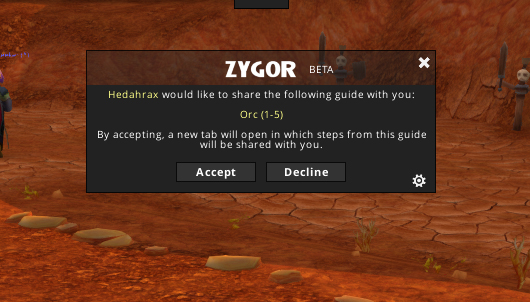
A popup will appear to ask for your confirmation to send the invite to the other members.
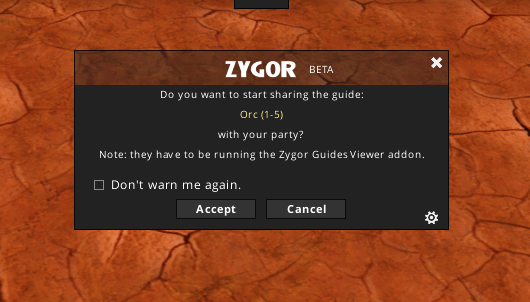
Once the invites are sent the other members of the party will need to confirm the popup they are shown in order to fully enable Share Mode.

With Share Mode enabled you'll see the name of your other party members under each goal as well as their progress. The step will not auto-update and advance to the next step until all members have completed all goals.
- Explore
- Explore
- Guides
- Guides
- Support
- Support
All Rights Reserved.
Due to the European Union's new privacy legislation being in effect, we updated our Privacy Policy to be compliant with the General Data Protection Regulation (GDPR).
We listed all our data processing mechanisms' there such as cookies use and your methods to have full control over your data both as a visitor and as a member all the time.
Please make sure you know and agree with the new terms before you follow.