- Home
- In-Game Guides
- Leveling &
Loremaster - Dungeons &
Gear - Dailies &
Reputation - Gold &
Professions - Pets &
Mounts - Titles &
Achievements
COMING SOONNEWEST GUIDESWOW RETAILWOW CLASSIC - Leveling &
- Community
- Support
- News
- Leveling &
Loremaster - Dungeons &
Gear - Dailies &
Reputation - Gold &
Professions - Pets &
Mounts - Titles &
Achievements
User Manual
User Manual
- Installation
- Guide Menu
- Guide Viewer
- Navigation
- Additional Features
- How To Use Guides
- Leveling and Loremaster
- Dailies and Events
- Dungeons and Gear
- Professions and Achievements
- Pets and Mounts
- Titles and Reputation
- Gold and Auctions Guide
- Installation and Setup
- Using the Gold Guide For The First Time
- How To Use
- Gold Guide Features
- Help
- Troubleshooting
Search
If you're unable to find a particular guide you're looking for, or you'd just like to browse around, you can use the search field to do this.
![]()
Simply start typing the first letters of either the guide you're looking for, or even just a keyword, and the search display will begin filtering the list of guides with your search criteria.
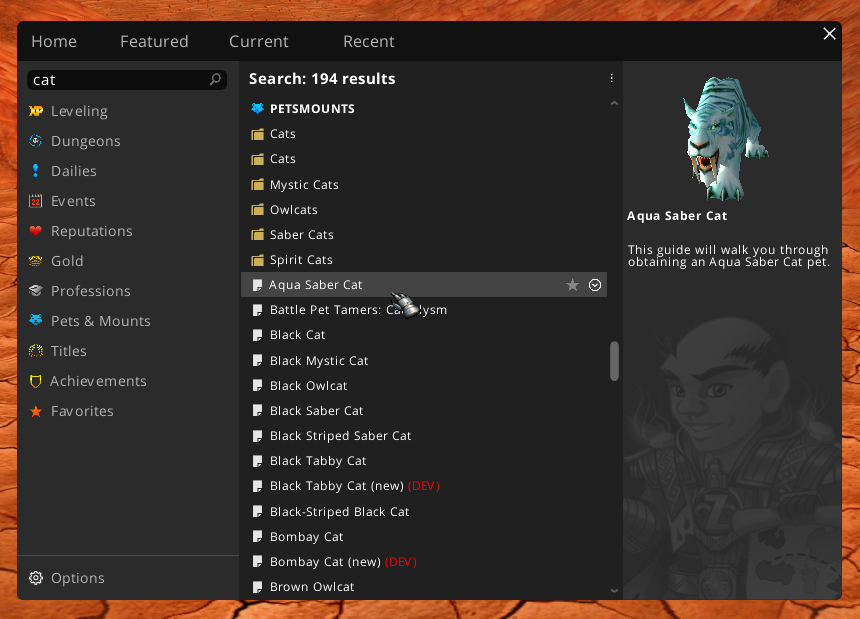
Search By Quest
If you have a specific quest you want to do you can search to see if we have a guide that covers that quest. There are a couple ways to do this:
Via Quest Log
If you've already accepted the quest then you can open your Quest Log by pressing "L", click open the quest in the log, and if that quest is found in our guides you will see a special icon added to see the results in the guide menu.
The Guide Menu will display every guide that features that quest, and sometimes this will be in different types of guides. For example, a quest may be done while Leveling and may also be criteria needed for an achievement. So you may need to consider what the ultimate task you're trying to achieve is when finding which guide to use.
Via Quest Name
You can also search directly by quest name. Simply open the guide menu and type the name of the quest in the search box. The results will display quest names in our guides that closely match your search query as well as how many guides feature that quest. If a match is found, select the quest name and it will then display the guides that contain that quest organized by quest type so you can easily find the correct guide.
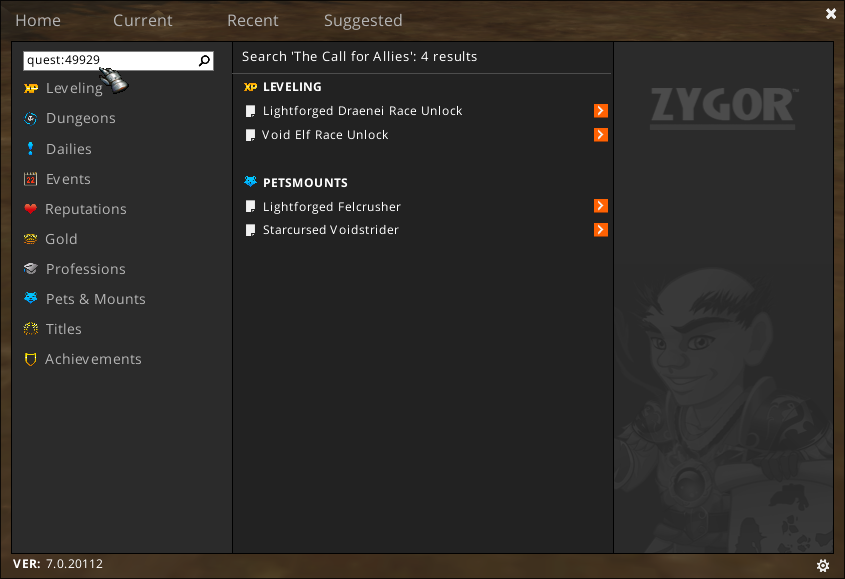
Via Quest ID
Additionally, if you know the quest ID for the quest you want to search for you can type "quest:12345" with the number being the the id of the quest you wish to search for. If you do not know the id you can find it on websites like wowhead.com. Simply search for the quest and then look in the address bar and you will see the id in the URL.
- Explore
- Explore
- Guides
- Guides
- Support
- Support
All Rights Reserved.
Due to the European Union's new privacy legislation being in effect, we updated our Privacy Policy to be compliant with the General Data Protection Regulation (GDPR).
We listed all our data processing mechanisms' there such as cookies use and your methods to have full control over your data both as a visitor and as a member all the time.
Please make sure you know and agree with the new terms before you follow.