- Home
- In-Game Guides
- Leveling &
Loremaster - Dungeons &
Gear - Dailies &
Reputation - Gold &
Professions - Pets &
Mounts - Titles &
Achievements
COMING SOONNEWEST GUIDESWOW RETAILWOW CLASSIC - Leveling &
- Community
- Support
- News
- Leveling &
Loremaster - Dungeons &
Gear - Dailies &
Reputation - Gold &
Professions - Pets &
Mounts - Titles &
Achievements
User Manual
User Manual
- Installation
- Guide Menu
- Guide Viewer
- Navigation
- Additional Features
- How To Use Guides
- Leveling and Loremaster
- Dailies and Events
- Dungeons and Gear
- Professions and Achievements
- Pets and Mounts
- Titles and Reputation
- Gold and Auctions Guide
- Installation and Setup
- Using the Gold Guide For The First Time
- How To Use
- Gold Guide Features
- Help
- Troubleshooting
Talent Advisor
The Talent Advisor is a separate component of Zygor Guides that you can access by bringing up the Talent Panel.
Retail Talent Advisor
![]()
The first thing you will need to do is select which talent build you would like to use. The build Zygor recommends will be marked with a Z icon but we include builds for every spec. If you train a spec the Advisor will automatically select that same spec for you.
Once you have chosen a spec the Talent Advisor will place icons over the talents you should learn.

It will show a list of these talents in the config panel with the option to auto-learn all of them at once.
Classic Talent Advisor
In Classic WoW, the game uses a different talent system and talents are far more important and impact your character more. As such Zygor's Talent Advisor works a little different here.
To access the Talent Advisor in Classic, press "N" on your keyboard to open the Talent Panel. By default, if you haven't spent any points yet, or there are no conflicts with our recommendations, then a talent build will be auto-selected and will show large numbers over the talents you should spend points in. Simply spend your points on the talents we suggest in the amounts shown.

However, if you want to see more info or make changes, click the Z icon on the side of the Talent Panel. Here you can preview the full talent build, "auto-learn" all the needed talents with one click by pressing "Learn", or, click Configure to change the build.
If you've already spent talent points that conflict with one of our builds you will either need to visit a trainer to reset your talents or select "Allow this build" to have Zygor's Talent Advisor try to work around the incompatiblities. We recommend reseting your talents for the optimal experience.
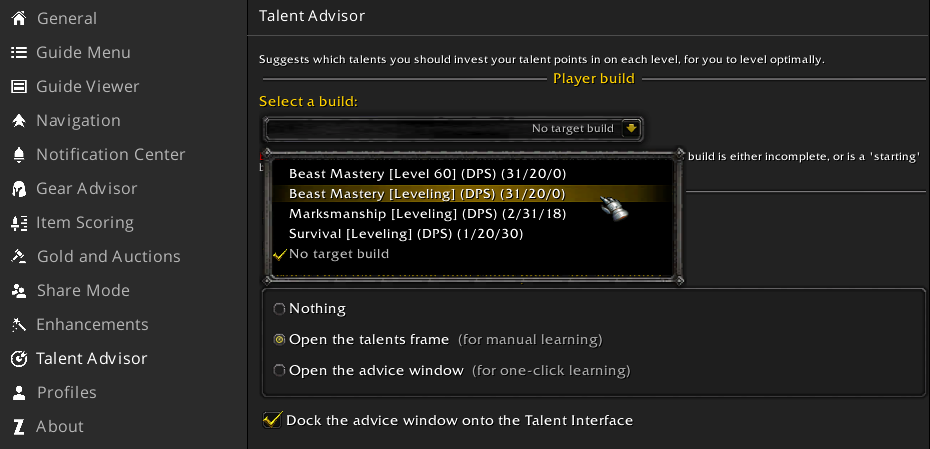
- Explore
- Explore
- Guides
- Guides
- Support
- Support
All Rights Reserved.
Due to the European Union's new privacy legislation being in effect, we updated our Privacy Policy to be compliant with the General Data Protection Regulation (GDPR).
We listed all our data processing mechanisms' there such as cookies use and your methods to have full control over your data both as a visitor and as a member all the time.
Please make sure you know and agree with the new terms before you follow.