- Home
- In-Game Guides
- Leveling &
Loremaster - Dungeons &
Gear - Dailies &
Reputation - Gold &
Professions - Pets &
Mounts - Titles &
Achievements
COMING SOONNEWEST GUIDESWOW RETAILWOW CLASSIC - Leveling &
- Community
- Support
- News
- Leveling &
Loremaster - Dungeons &
Gear - Dailies &
Reputation - Gold &
Professions - Pets &
Mounts - Titles &
Achievements
User Manual
User Manual
- Installation
- Guide Menu
- Guide Viewer
- Navigation
- Additional Features
- How To Use Guides
- Leveling and Loremaster
- Dailies and Events
- Dungeons and Gear
- Professions and Achievements
- Pets and Mounts
- Titles and Reputation
- Gold and Auctions Guide
- Installation and Setup
- Using the Gold Guide For The First Time
- How To Use
- Gold Guide Features
- Help
- Troubleshooting
Installing Zygor Guides Manually
If you need to install your guides manually you can do so using the Manual Installation link provided below for each game flavor. This will bundle all the addon and guide files together in a custom .zip package that you can then download. You need to be logged in for the download links to work.
If your computer does not have a built in extraction feature you can use third party software like 7zip or WinRar.
Warning! This way is designed as a fallback solution and is neither automatic nor error proof. It means it has to be repeated every time guides are updated or your licence needs renewal. We strongly suggest using the Zygor Client instead.
World of Warcraft
1a. Guides for Retail version - download a "manual installation" ZIP file from here.
1b. For Classic Guides, download this file instead.
1c. For Classic Mists of Pandaria, download this file instead.
1d. For Classic Burning Crusade Anniversary, download this file instead.
2. Once downloaded to your computer, you will need to extract the zip files to your World of Warcraft AddOns directory, which will vary depending on where you installed the game, but once you have found it either extract or copy all of the guide files to the AddOns folder, under World of Warcraft / Interface / AddOns/.
Note you will need to install the Retail guides to the _retail_ directory path, Classic guides to the _classic_era_ directory path, Classic Mists of Pandaria into _classic_, and Burning Crusade Anniversary into _anniversary_ path.
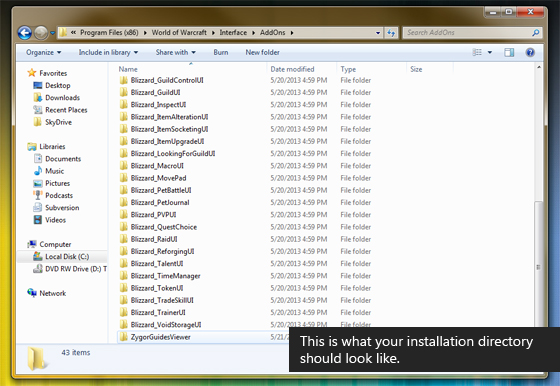
- Explore
- Explore
- Guides
- Guides
- Support
- Support
All Rights Reserved.
Due to the European Union's new privacy legislation being in effect, we updated our Privacy Policy to be compliant with the General Data Protection Regulation (GDPR).
We listed all our data processing mechanisms' there such as cookies use and your methods to have full control over your data both as a visitor and as a member all the time.
Please make sure you know and agree with the new terms before you follow.